Couldn’t agree more. I gave up using apps when the web site was changed to work much better on mobile.
It would be really really really nice if you could enable a swipe left or right feature on the mobile web app to quickly mark an article as read. Feedme still has sync issues - sometimes it works, sometimes it doesn’t - and it’s also super slow to load the lowest setting for articles. The Mobile interface is great but it needs some improvement on being able to sift through news items quickly.
Thanks for your hard work!
Swipe is already used to show feeds panel. You could try to go to settings => Mark read => On scroll. That way items will be marked as read automatically so no need to swipe to mark every article read.
I’m thinking to add menu that appears when scrolling up on large articles to make starring/sharing/marking unread more convenient but not sure about additional swiping.
Right, I saw that feature, but that seems inconvenient to me. What if there is an article I want to read later, so I want to scroll past it as unread, while indicating the one below it as read?
I think replacing the swipe to the show feeds panel would be used less than swipe to mark an article as read. (Like in Feedme how you can swipe left to right or right to left to mark an article as read. There’s a little tactile feedback too to make it seem like you did something.) IMO the logic is, if there’s an action that is used more frequently to access a feature for convenience, it should take precedence over a less used feature. Though I’m a survey of 1; it might require usage data to determine if there is demand or it’s just me.
The show feed panel can easily be loaded by clicking the upper left hand sandwhich menu icon.
Just my preference. My use case is that I don’t ingest all articles linearly, I like being able to scroll through and removing items I don’t want to read, while keeping ones I do. (Especially if I’m subscribed to 2 feeds with the same types of articles that are reporting a similar story. I can decide which to remove and which to keep quickly with the swipe feature.) Swiping enables me to do this rapidly, clicking through an article and marking it unread requires minimum 2 clicks. It also would likely result in a lot of unintended article opening, which would be inconvenient.
Conversely you only have swipe enabled for Left to Right for the Show Feeds panel. Couldn’t you enable Right to Left on each item row to mark it as read? That’s how most thumbs go anyway I would imagine.
Actually, left swipe to mark read (and show menu) may be a nice thing. I’m thinking to implement it.
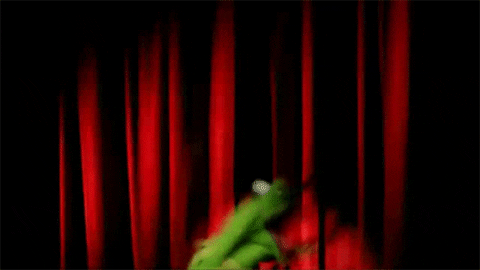
Internet Explorer and pre 2016-2017 versions of other browsers are no longer supported.
Too bad because previous mobile version was working perfectly on Windows Phone 8.1 (yeah, I know, but device is perfect for calling, SMSing, emailing, and occasional browsing), now I cannot check feeds while commuting in a bus or on a train.
I need to move forward. It’s very inconvenient to do all this customization without CSS variables (which are supported by all major browsers for at least 2-3 years). I don’t want to write hacky incomprehensible code just to support old devices that used by less than 1% of users (I’ve checked usage before making this decision). Even major sites (and even Microsoft itself) no longer support Internet Explorer.
I know your pain… Just previous version was working almost perfectly (even original bazqux.com was also usable, just with manual zoom), and now just a message, not even a “broken” layout with ~75% of supported features.
Are you able to download a different browser on your phone? Could be a solution?
A different browser on Windows Phone 8.1? Probably some are available, but they will not be in the list of “browsers supported by BazQux”. The only solution is to use another phone or read BazQux news feed on computer, and browse Twitter instead on the phone…
Without trying another it’s just an assumption. Opera mini or UC browser might be worth testing out?